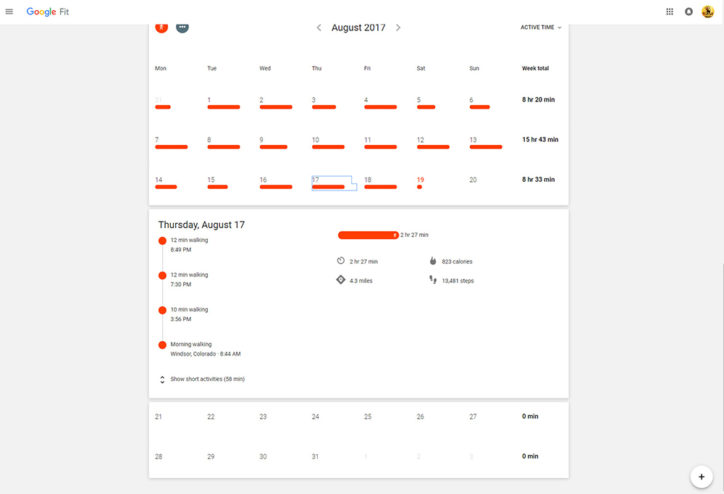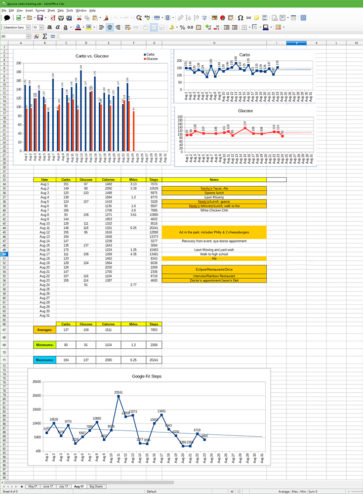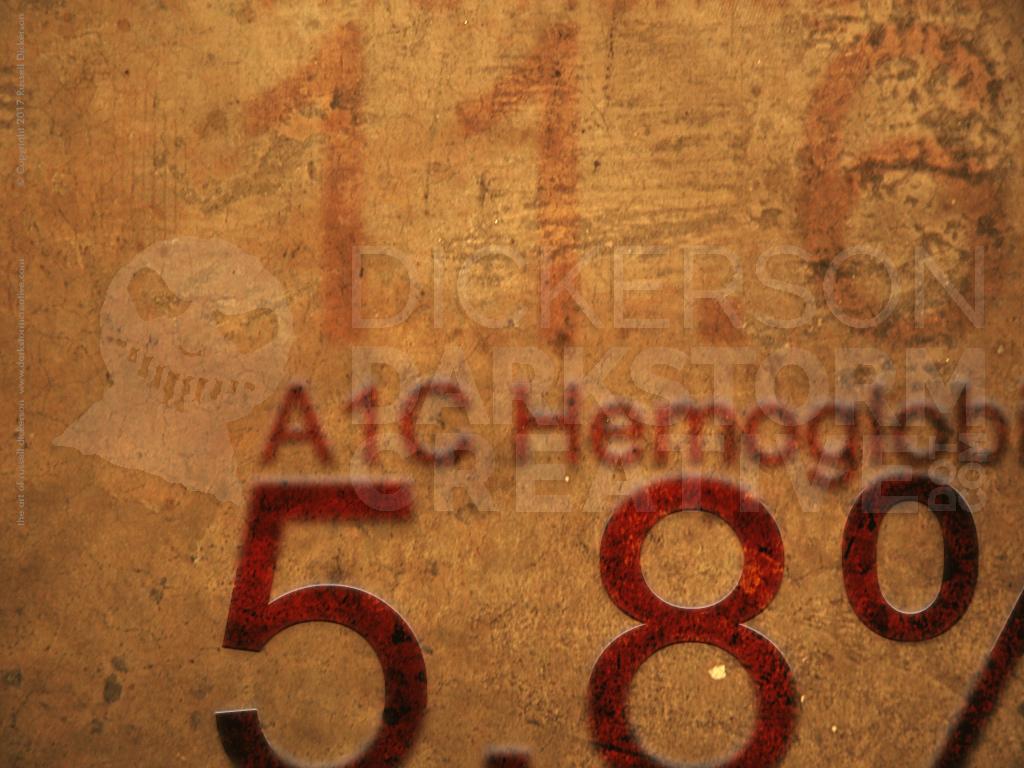After receiving my diagnosis of diabetes, the two sides of my brain started an argument. Despite being known as a creative person, my brain is equally split between the creative and analytical sides. That gives me what I think is a fascinating vision of curiosity and an ability to adapt to most situations very well, since I’m already thinking of a thousand things at once.
My creative side was exploring the worst things imaginable. My feet would fall off, my blood would boil during a sugar rush, my organs would dissolve into buckets of goo if I ate a french fry, and the like. Basically an armageddon of the goriest nature.
From the analytical side, the discussion was different, even calmer. I had to start testing for glucose every morning (I call it the “Great Stabaroo”), watching the calories and carbs I consumed during the day, and keeping track of my now-daily exercise. To do that, my analytical side needed data. To accomplish this task, I started researching and testing the best apps and other technologies available. Since I have my phone on me nearly all the time, using said phone made sense.
Below are the apps I currently use on my Android phone, after testing quite a few options. I also will detail the spreadsheet I use to track everything, and the charts that make it easier to instantly see trends related to the data.
My Fitness Pal
First, I needed to find an app that would track what I ate, so that I could add the data to a diabetes app and my spreadsheet. After trying quite a few apps, I ended up with the My Fitness Pal app from Under Armour. My Fitness Pal is typically used to track calories for exercise, and many of the app’s key features are extraordinarily helpful for diabetics.
- My Fitness Pal features an enormous database of foods, listed on the site as over 6 million items.
- The app has a built-in barcode scanner, which uses the phone’s camera to scan a barcode, search the database for anything that matches the barcode, and send back all the nutrition information about the item. It is enormously helpful since it is so quick, and something can be added before forgetting about it. It’s not perfect, it won’t find everything. But it’s what I would call a 90% solution.
- The app has a built-in restaurant database as well. It doesn’t work well for smaller restaurants, usually local ones, but if someone has added it through their personal information it will show up. With national chains, like Mcdonald’s, either the entire menu or individual items are typically available.
- The great advantage of the app is being able to look so many things up very quickly. Just this weekend it was very handy to look up the Village Inn’s breakfast menu, to decide on carbs and calories of various dishes. The first one I looked at was a veggie omelette that I thought would be a safe bet. The app reported 78g of carbs and over 1400 calories, a clear “nope.”
- All of the nutritional information, which is fully tracked throughout the app, can be modified and reviewed, including different serving sizes and amount eaten.
- My Fitness Pal not only remembers that information, individual items and full meals can be copied to other days and meals as well. For complex meals, that’s very helpful, as something with many ingredients can easily be pasted later.
- The connected website includes reports about every ingredient and meal tracked since the inception of app usage. That’s great for tracking health concerns. For example, if my daily headaches were enormous on a certain day, I could retrieve the entire day’s ingredients to see if there was any kind of pattern.
- One vital part of using the app is having a digital food scale in the kitchen, especially one that list data in grams, ounces, and even pounds. It is hard to guess at what an ounce of something is if you haven’t tracked an ingredient before. With something like the grapes I ate which typing this, the difference between 50 grams and 150 grams, a few grapes versus a large handful, can mean the difference between a fairly insignificant carb load versus a dangerous one that can throw off the whole day.
mySugr
Unlike the general nature of My Fitness Pal, mySugr is specifically a diabetes app. It is a simpler app than My Fitness Pal, but the advantage is that it doesn’t really need to be more complex.
- It easily tracks daily blood glucose tests, showing each test in a chart at the top of the app.
- Adding carb information for each meal is easily done, with available notes for the record.
- Small icons for types of individual foods and meals makes it easy to track. For meals there are typical entries such as breakfast, and there are other choices like “Hypo Feeling” and “Office Work.” There are a number of icons that would help, such as no icon for mushrooms.
- A second app like My Fitness Pal is required for nutritional information, which is a drawback. Having those features combined would make life easier, tracking carbs in both apps can be a little annoying.
- mySugr’s website reports are well done, with helpful daily charts to visually identify where a hyper or hypo feeling have occurred and what was eaten (or not) at that time.
- mySugr will also help to track body weight, location (useful for out of town restaurants), blood pressure, and many other items. I tend not to use the app in that way, but it’s nice to know that those features are available.
Google Fit
The pro version of the My Fitness Pal app, combined with paid-for add-ons, can track steps, mileage, and other exercise information. However, being dirt poor, the cost of my prescriptions and doctor’s visits take the rest of my small nest egg, so paying for an app is out of the question. Instead, I use Google Fit to track the number of steps each day, and the distances covered. Currently, my maximum distance in one day is 6.25 miles, and the minimum is basically nothing during the day we drove from Colorado to Reno, Nevada.
- Google Fit, when connected to my phone’s location data and Google Maps, can very accurately track the mileage I have walked.
- Maps integration provides a step-by-step map of every designated activity, available within the app or through fit.google.com. Seeing how it maps my lawnmowing, with so many repeated red lines in such a small area, is hilarious.
- Fit often doesn’t track mileage unless a specific activity has started and ended. Instead, I have relied on step tracking over mileage tracking. Miles are better, of course, but using steps can still help show which days had the most activity.
- The Fit website offers many easily understood and convenient charts and data-related visuals, though the lack of real customization can be an annoyance.
Desktop Data Tracking With a Spreadsheet
To have reports and other items to print and show my doctor, I created a spreadsheet in Libreoffice Calc. Now, the reports from all three apps are pretty decent, and with the pro versions are probably better. But they are full datasets, with little in the way of dashboard-style charts. Being an expert in spreadsheets, I just decided to create my own versions.
- While the spreadsheets have evolved a bit since May, at their base they have been tracking the same data each day: Carbs, glucose (as of this writing now every other day), miles, and steps. In July I added calories to the charts as well.
- Each information column also lists the minimum and maximum values for the entire month, and averages of each column.
- Each row is based on a specific day of the month, and includes notes as needed to help track the reasons for low or high readings. For example, notes for August 11-13 indicate that I volunteered with my daughter’s theater class for the Loveland Art in the Park event, which is where the aforementioned 6.25 miles reported by Google Fit comes in.
- There are four charts included, which show trends and report data on carbs, glucose tests, carbs versus glucose, and steps per day.